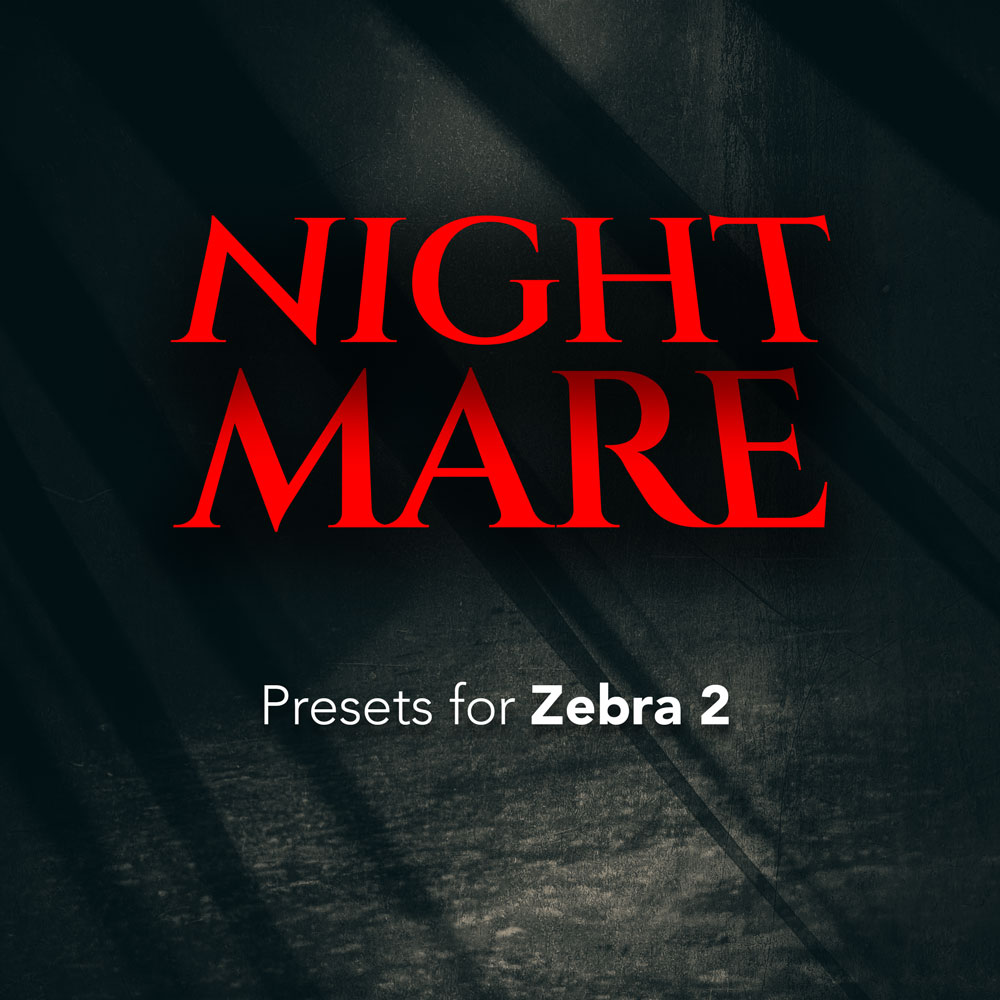
Nightmare
89 presets for U-He Zebra2Terror, horror, and everything in between
In this library for the striped beast (Zebra) we're bringing you a grimoire to conjure the deepest and darkest corners of the human psyche. Use at your own risk. You might become unable to sleep after using this library, or conjure an ancient demon by accident.
Features
- Includes 89 presets
- Presets are tagged for easy search
- Modwheel and/or velocity modulations
- XY configured to further shape the sounds
Individual presets
Demo tracks
Review by James Spilling
 Clicking will open the video on Youtube
Clicking will open the video on Youtube Get this soundset with our Zebra bundle for a huge discount!
Full preset list
ARP Family secret
ARP The carpenter
BASS Amnesia
BASS Drone
BASS Heartbeat
BASS Pendulum
BASS Private investigations
BASS Pulse
BASS Pulse 2
BASS Pulse 3
BASS Reverse motion
BASS Vertigo
HIT Big drum
HIT Sub hit
KEYS Glass
KEYS Harmonics
KEYS Nightmare
KEYS Recurring dream
KEYS Short feedback
LEAD Broken bow
LEAD Pulse
LEAD Pulsing fear
LEAD Soft feedback
LOOP Distressing pitch
LOOP Drunken harpist
LOOP It's coming
LOOP Long bowing
LOOP Mirage
LOOP Music box
ARP The carpenter
BASS Amnesia
BASS Drone
BASS Heartbeat
BASS Pendulum
BASS Private investigations
BASS Pulse
BASS Pulse 2
BASS Pulse 3
BASS Reverse motion
BASS Vertigo
HIT Big drum
HIT Sub hit
KEYS Glass
KEYS Harmonics
KEYS Nightmare
KEYS Recurring dream
KEYS Short feedback
LEAD Broken bow
LEAD Pulse
LEAD Pulsing fear
LEAD Soft feedback
LOOP Distressing pitch
LOOP Drunken harpist
LOOP It's coming
LOOP Long bowing
LOOP Mirage
LOOP Music box
LOOP Music box 2
LOOP Pulsing
LOOP Reverse
LOOP Spiders
LOOP The evil within
PAD Amped
PAD Chills
PAD Chills 2
PAD Chills 3
PAD Chills 4
PAD Frozen hearth
PAD Harmonics
PAD It's here
PAD Leviathan
PAD Lost in the fog
PAD Outside
PAD Paranoia
PAD Pulse
PAD Riser
PAD Riser 2
PAD Riser 3
PAD Sacrifice
PAD Swell
PAD Swell 2
PAD Swell 3
PAD The dark hour
PERC Clockwork 2
PERC Clockwork
PERC Insects
PERC Night drive
PERC Ritual drum
LOOP Pulsing
LOOP Reverse
LOOP Spiders
LOOP The evil within
PAD Amped
PAD Chills
PAD Chills 2
PAD Chills 3
PAD Chills 4
PAD Frozen hearth
PAD Harmonics
PAD It's here
PAD Leviathan
PAD Lost in the fog
PAD Outside
PAD Paranoia
PAD Pulse
PAD Riser
PAD Riser 2
PAD Riser 3
PAD Sacrifice
PAD Swell
PAD Swell 2
PAD Swell 3
PAD The dark hour
PERC Clockwork 2
PERC Clockwork
PERC Insects
PERC Night drive
PERC Ritual drum
SFX A calling
SFX Distorted echo
SFX Distorted feedback
SFX Interference
SFX Interference 2
SFX Interference 3
SFX Ping
SFX Ping 2
SFX Ping 3
SFX Reso growl
SFX Riser gated
SFX Riser
SFX Signal
SFX Signal 2
SFX Sub friction
SFX Tense metal
SFX The string
SSC Area X
SSC Asylum
SSC Dark experiment
SSC Delirium
SSC Lurking evil
SSC Psychosis
SSC Ricochet
SSC Sharp objects
SSC The terror
SSC The thing
SSC Visions
SYNTH Seeker of the serpent
SFX Distorted echo
SFX Distorted feedback
SFX Interference
SFX Interference 2
SFX Interference 3
SFX Ping
SFX Ping 2
SFX Ping 3
SFX Reso growl
SFX Riser gated
SFX Riser
SFX Signal
SFX Signal 2
SFX Sub friction
SFX Tense metal
SFX The string
SSC Area X
SSC Asylum
SSC Dark experiment
SSC Delirium
SSC Lurking evil
SSC Psychosis
SSC Ricochet
SSC Sharp objects
SSC The terror
SSC The thing
SSC Visions
SYNTH Seeker of the serpent
Installation
We recommend using these with the latest version of U-He Zebra 2. You will be able to use them in ZebraHZ too if you prefer.
After buying this product you will get a .zip file. Uncompress it, and copy the folder with presets to your Zebra user preset folder.
These are the default folder locations for Zebra presets:
- macOS: /Users/USERNAME/Library/Audio/Presets/u-he/Zebra2
- Windows: C:/VstPlugins/Zebra/Zebra.data/Presets/
Alternatively, you can right click on your user preset folder right inside Zebra to open it in Finder or File Explorer.